Install QFS World on Your iPhone
Follow the simple steps below to install QFS World as an iOS app on your home screen.
- Open this page in Safari (iPhone browser).
- Tap the Share icon (the square with an arrow pointing up).
- Scroll down and tap “Add to Home Screen”.
- Tap “Add” in the top-right corner.
- QFS World will appear on your home screen like a regular app.
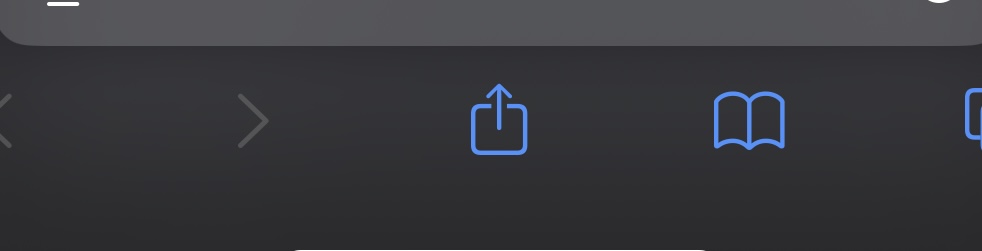
Already using Android? Download here